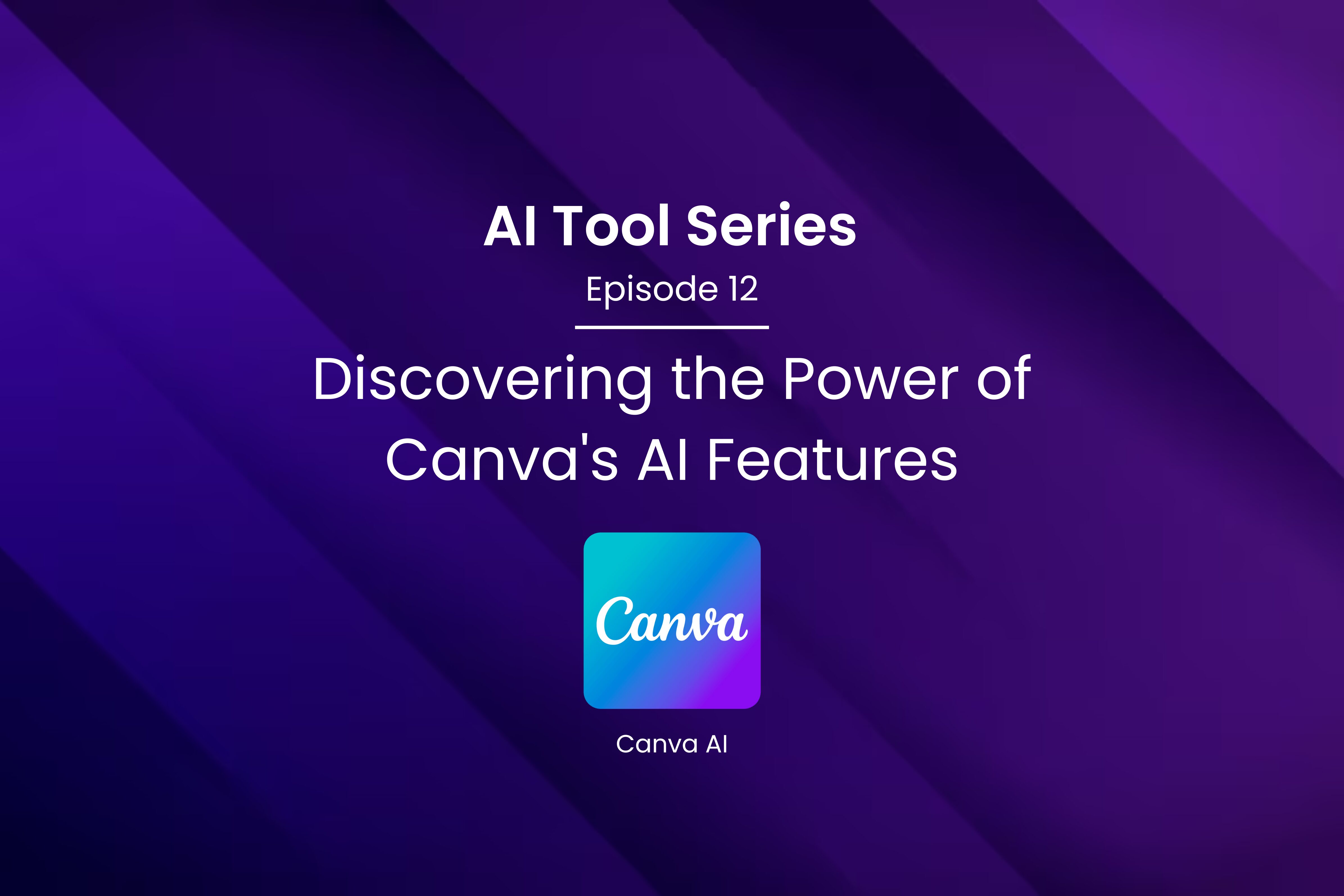Terraform Cloud and Enterprise
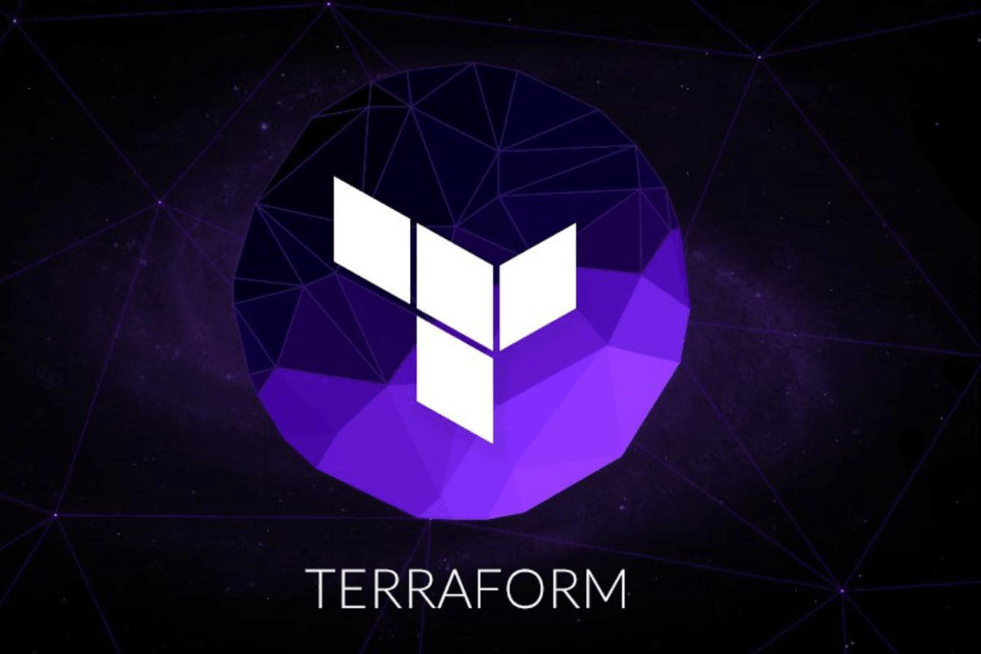
Terraform Cloud and Enterprise
Terraform cloud is a service to manage Terraform related operations along with your team members 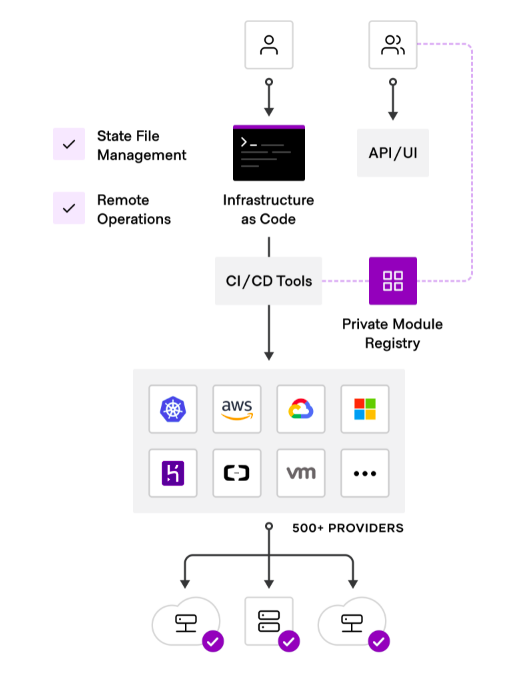
Why use Terraform Cloud?
Below are some very useful features of Terraform cloud to provide better collaboration, management and scalability:
- Remote execution We can run Terraform commands to provision infrastructure remotely on Terraform’s own virtual machines in its own infrastructure. It reduces system level failures, parallel executions, state file interruption etc.
- Terraform cloud workspaces Terraform cloud manages infrastructure collections with workspaces. It works like separate working directories. Cloud workspaces are not limited to state files, It configurations, variables, state management & credentials & secrets. Only difference between cloud workspaces and CLI workspaces is, CLI workspaces can differentiate state files only.
- Remote state management When remote operations are run, Terraform cloud automatically configures the workspace’s state. It does not need backend configuration. If backend configuration is present, then it will be overridden. Terraform cloud provides features like versioning, manipulation, data sharing, and access controls for state management. State can be shared across organizations and workspaces in a Terraform cloud.
- Version control integration and triggers As Terraform is infrastructure-as-code service, It supports Version control system integration with some of VCS providers like Github, Gitlab, Azure Devops and Bitbucket. Terraform executions can be triggered upon new commits merged by pull requests or pushed in VCS. It can work as a CICD pipeline.
- CLI integration Terraform cloud remote operations can be integrated with local systems. It allows to run Terraform plan and apply commands freely from local systems to the linked workspace. But in Version Control System (VCS) integration with workspace, you will only be allowed to run Terraform plan, Terraform apply commands won’t work with VCS integration.
- Private registry Reusable modules are very useful when needing to provision multiple environments from the same source configuration, when requirement is to store that module privately in a Terraform cloud. Private registry can be used in this scenario. Private registry allows us to store modules and use those modules in workspaces.
- Access Control & Governance Large teams in organizations have many workspaces in Terraform cloud, And to manage access to those workspaces across team members is required most, Terraform cloud provides paid functionality to meet the control and governance needs of large organizations.
- Sentinel policies & Cost estimation Terraform cloud provides sentinel, which is a policy-as-code framework. Which is used to enforce granular policies about how the infrastructure should get provisioned. Examples like limiting the size of virtual machines, confine major updates to defined maintenance windows etc. These policies can act as firm requirements, advisory warnings or soft requirements, which can be bypassed through explicit approval from the team.Cost Optimization is a unique feature of Terraform cloud. Before making changes to the provider, Terraform cloud can display an estimate of its total cost, as well as any change in cost caused by proposed updates. Cost optimization can also be integrated with sentinel policies for warnings.
Read: Terraform Meta-Arguments
Terraform Enterprise
Terraform Enterprise is a self-hosted distribution of Terraform Cloud. All the features of Terraform Cloud and Terraform Enterprise are the same except additional features in Terraform Enterprise are audit logging, SAML single sign-on, private instance with no limits etc.
- SAML Single sign on- Terraform Enterprise supports SAML 2.0, And it works with a variety of identity providers. Some IDP providers like ADFS, Azure Active Directory, Okta, OneLogin etc.
- Administration of Terraform Enterprise instance- There are two main domains of administration of the instance, Infrastructure administration and application administration-
- Infrastructure administration: Maintenance tasks like upgrades, and operational tasks like backups and monitoring. Which take place outside the Terraform Cloud Application.
- Application administration: Administrative tasks and configuration within the application itself.
Techify & DevOps
Techify propels better business results with Terraform Operations through automated structures with less planning and specialists available to perform every requirement you have. If you are looking for Terraform experts to help you with your business. Contact Now