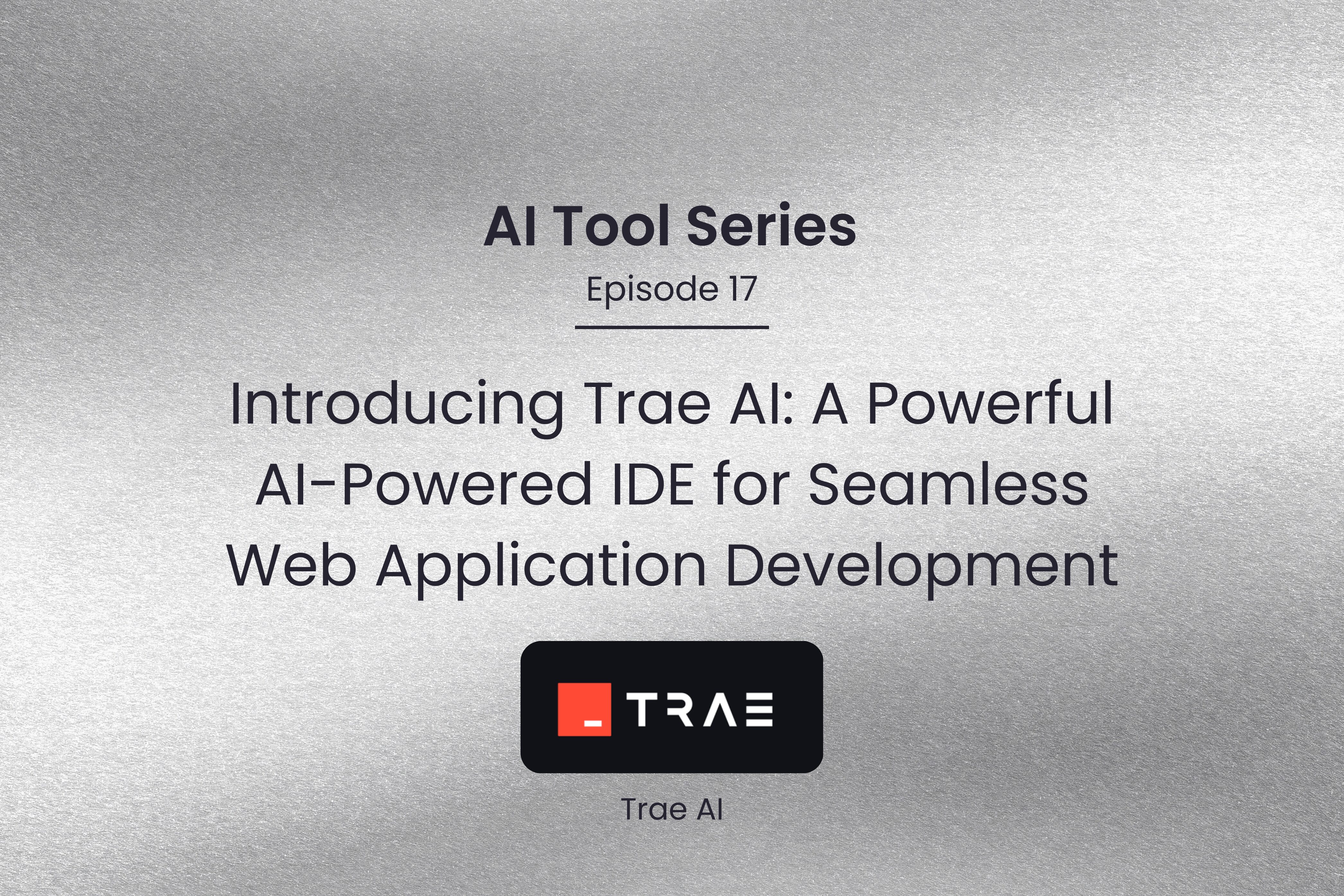Robocorp RPA Framework: Empowering Businesses with Automation

In the current digital age, companies are always looking for creative ways to improve efficiency and streamline processes. In this sense, robotic process automation, or RPA, has come of age, allowing businesses to maximize productivity by automating tedious manual operations. The Robocorp RPA Framework is one RPA framework that sticks out in the market. We will explore the features and benefits of this strong platform in this blog post and offer a sample project to illustrate how it works.
What is Robocorp RPA Framework?
The open-source Robocorp RPA Framework offers a full suite of tools for developers and business analysts to create and implement software robots. This framework, which is powered by Python, provides a wealth of modules and tools for efficiently automating complicated tasks.
Key Features and Benefits:
1. Ease of Use and Flexibility
Because of its straightforward architecture, the Robocorp RPA Framework makes it simple for users to create automation workflows. The framework is accessible to both technical and non-technical users because of its user-friendly IDE (Integrated Development Environment), which offers a visual interface for creating and editing workflows. Additionally, the framework’s high degree of flexibility lets developers tailor solutions to meet unique business requirements. It is compatible with a wide range of systems, technologies, and applications since it supports a large number of software libraries.
2. Scalability and Reliability
Scalability and dependability are guaranteed by the Robocorp RPA Framework, regardless of the complexity of the operations you are automating. Because of its cloud-native architecture, adjusting the number of robots to suit business needs can be done with ease. Because of its adaptability, businesses can manage an increasing workload without sacrificing the effectiveness of their automation. Moreover, the framework provides strong exception handling and error handling, guaranteeing the stability and dependability of automated workflows. This lowers the possibility of system malfunctions and guarantees uninterrupted functioning even under unforeseen circumstances.
3. Collaborative Development
Successful automation projects require teamwork. Teams can collaborate easily with the Robocorp RPA Framework thanks to its version control features. Automation workflows are readily created, tested, and debugged by multiple developers working together. The framework’s compatibility with widely used collaboration tools makes it easier to communicate effectively.
4. Security and Compliance
In the digital age, protecting sensitive data is crucial. Standard compliance and security are given top priority in the Robocorp RPA Framework. Ensuring the secure handling of sensitive data throughout the automation process, it offers strong encryption techniques and secure credential management. Organizations can create thorough reports and keep audit trails thanks to the framework, which also makes managing regulatory compliance easier.
5. Extensive Library Ecosystem
The Robocorp RPA Framework’s vast library ecosystem is one of its best features. The framework includes a number of customized libraries designed for particular business processes and domains. By offering pre-built features and automated components, these libraries shorten time-to-market and speed up development. Additionally, the framework’s open-source design welcomes community contributions, which promotes the ongoing expansion of the library ecosystem.
Example Project: Automating A CRM
To demonstrate the capabilities of Robocorp RPA Framework, let’s consider an example project where the framework is used to automate a CRM. Many businesses have to deal with a high volume of client resources every day, which can take a significant amount of time and resources to manage. By using the Robocorp RPA Framework, businesses can automate this process entirely.
The project workflow can include the following steps:
1. Logging In
The script first opens the Firefox browser and navigates to the specified URL.
It then fills in the email and password fields with provided credentials using the page.fill() function.
After filling in the credentials, it clicks on the login button using the page.click() function.
2. Starting Client Creation
Once logged in, the script waits for a specific element to appear on the page using page.wait_for_selector() with a timeout of 0 seconds.
After the element appears, it clicks on a button to start the client creation process.
3. Client Details Form Submission
The script then fills in various fields in a form to create a client.
It targets each input field using CSS selectors based on their placeholder attribute.
After filling in the details, it clicks on the “Next” button to proceed to the next section of the form.
Additional steps for filling in client details are included in the code snippet.
4. Submitting the Form
Finally, the script waits for various elements to appear on the page using page.wait_for_selector().
It clicks through several “Next” buttons to proceed through different sections of the form.
Eventually, it reaches the last section where it clicks on a button labeled “Finish” to submit the form.
Conclusion
The robust and adaptable Robocorp RPA Framework enables businesses to efficiently automate their procedures. Businesses can increase productivity, lower errors, and improve operational efficiency thanks to its user-friendly interface, scalability, security features, and broad library ecosystem. The framework’s ability to streamline email management and help businesses handle incoming emails more effectively while improving customer experiences is demonstrated by the example project that is given. The Robocorp RPA Framework provides the resources and tools required to maximize the potential of RPA and streamline your automation activities, regardless of your background as a developer, business analyst, or automation enthusiast.
References
Robocorp – https://robocorp.com
Robocorp Documentation – https://robocorp.com/docs